Generating SSL Certificates for ELB
V1.0 – July 2023
| Version | Author | Description |
|---|---|---|
| V1.0 – 2023-07-07 | Wisley Paulo w0083850 | Initial release |
Introduction
This document presents the procedures for generating a free certificate using certbot and letsencrypt and adding the certificate to the Huawei ELB listener.
Generate Certificate
Access your Linux instance (in the example, we’re using ECS with Ubuntu 22.04) and run the commands (replace tamcloud.com.br with the desired domain):
snap install –classic certbot
sudo certbot certonly --manual -d \*.tamcloud.com.br -d tamcloud.com.br --agree-tos --preferred-challenges dns
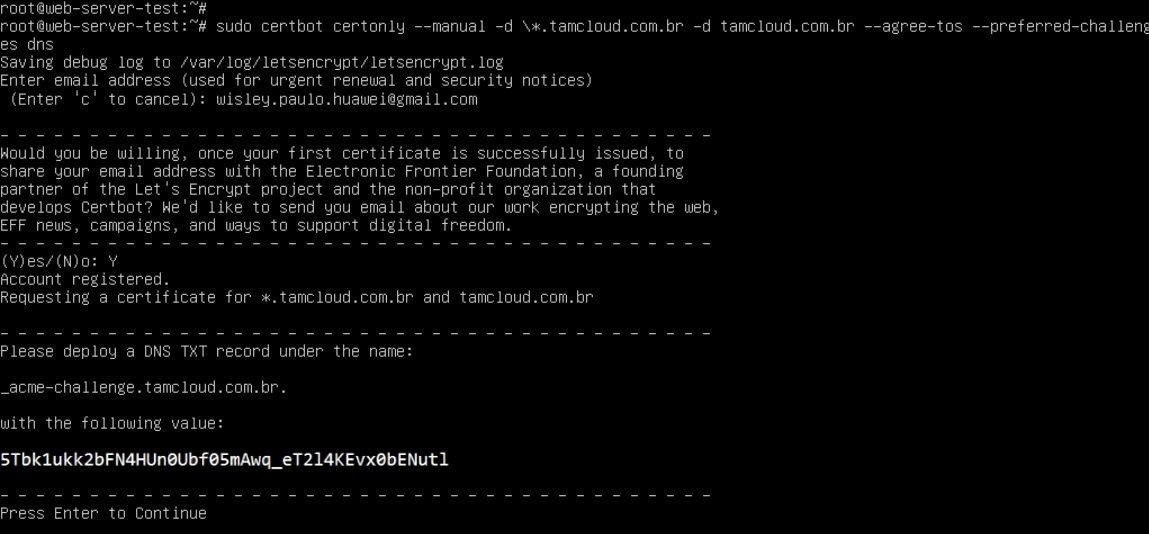
Access your DNS service to configure the TXT record. DNS:
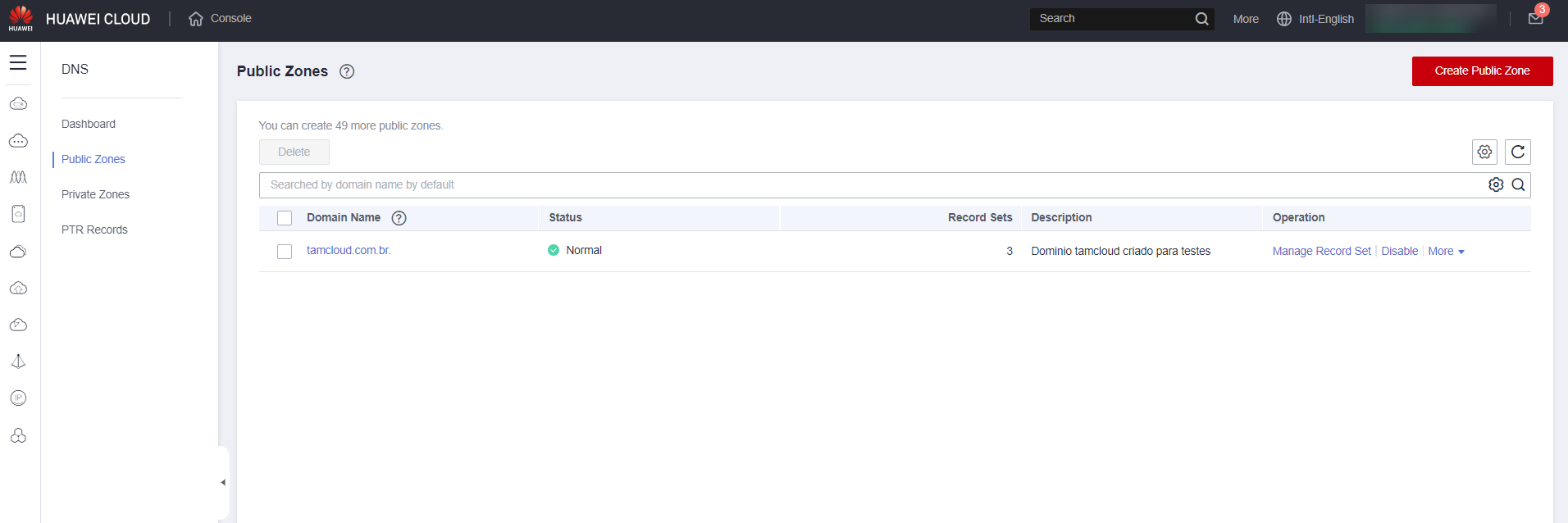
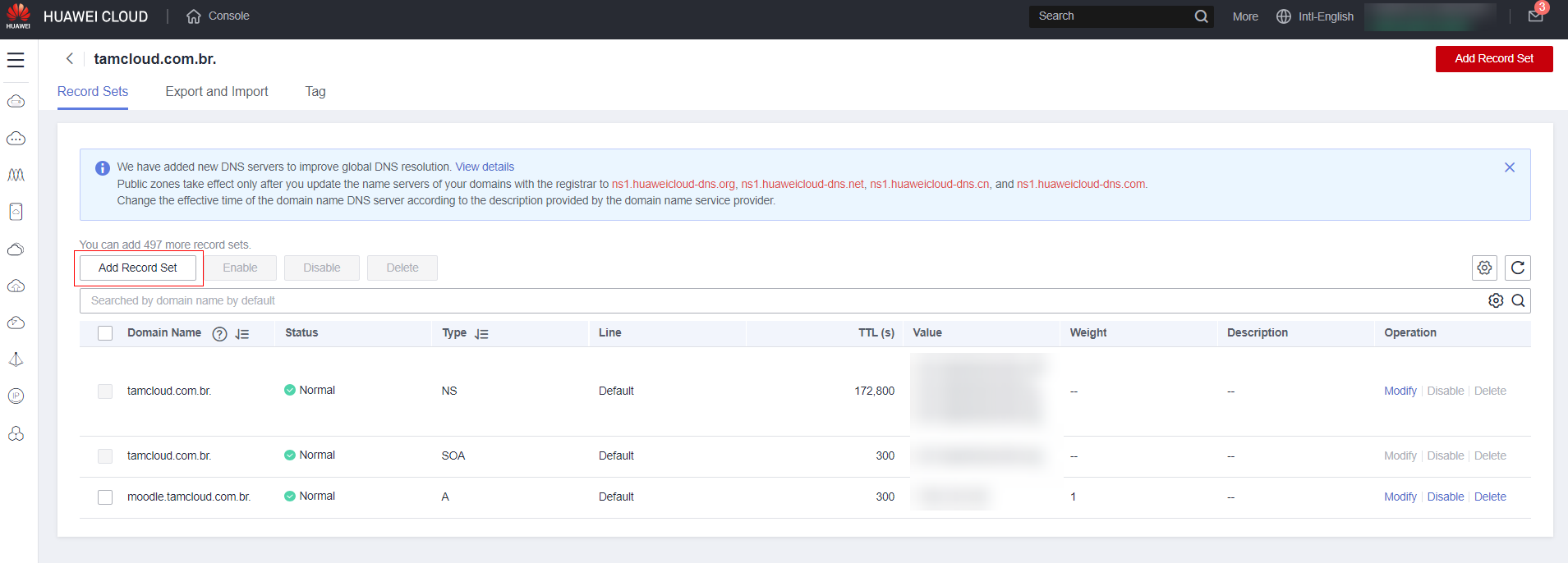
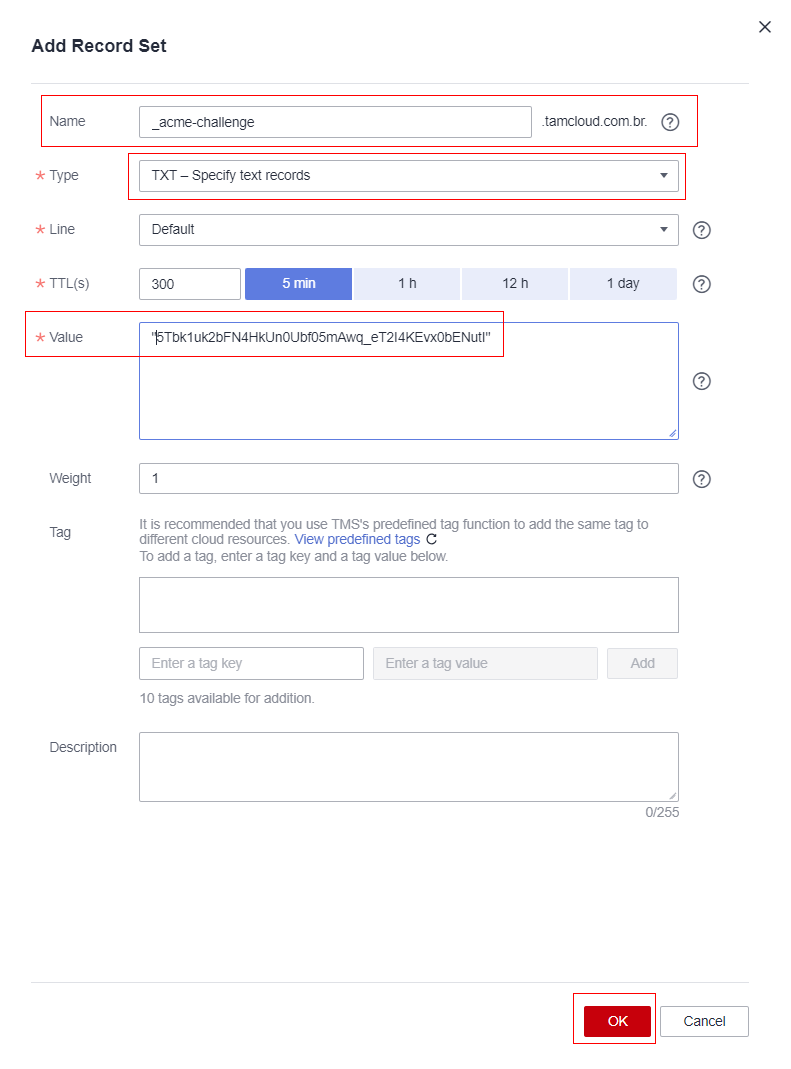
Verify that the record has propagated (in the example, Isptools is used for verification http://www.isptools.com.br):
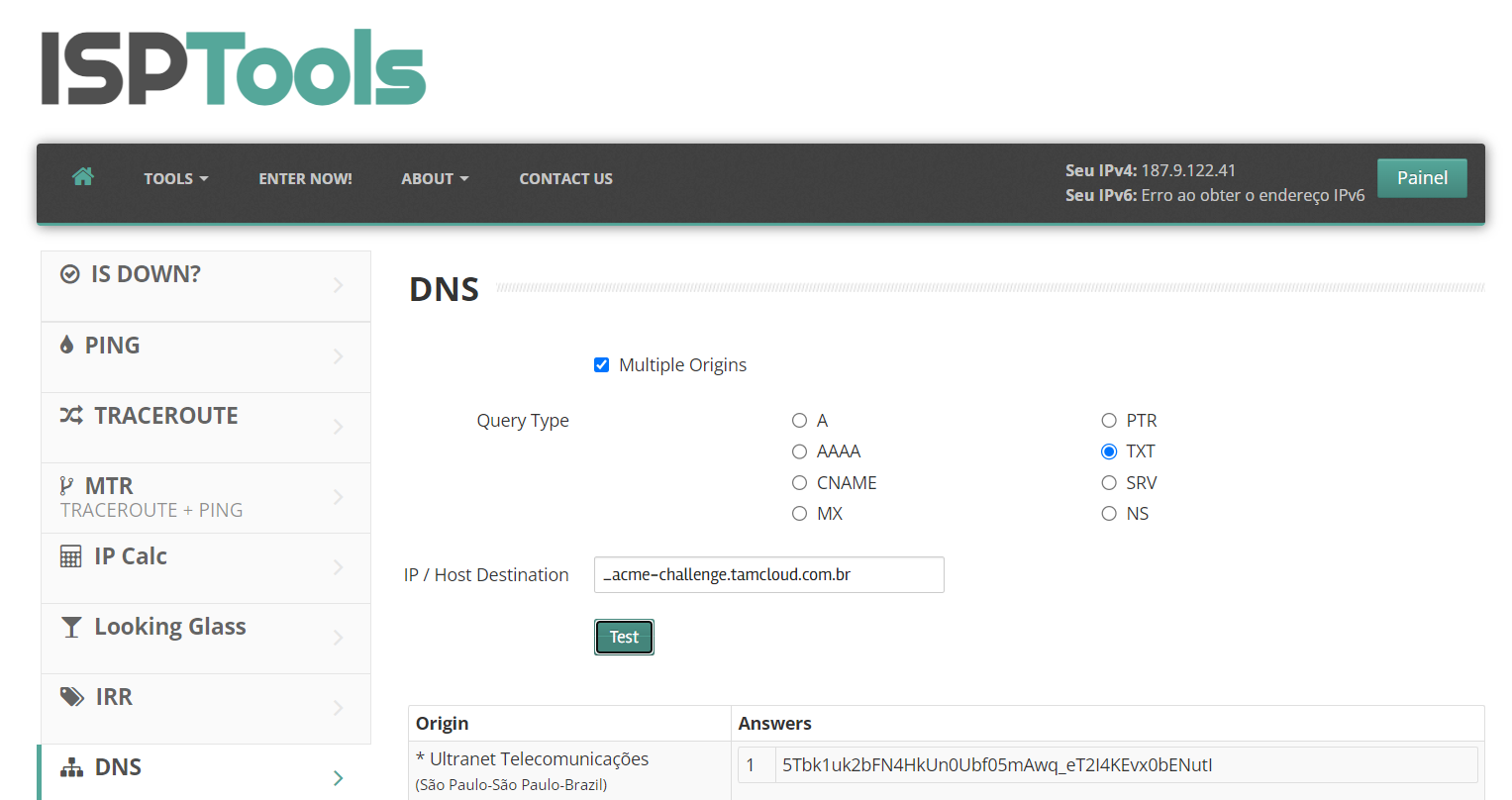
After verifying the DNS record propagation, press “Enter” on the server so that it verifies the domain and generates the Certificate:
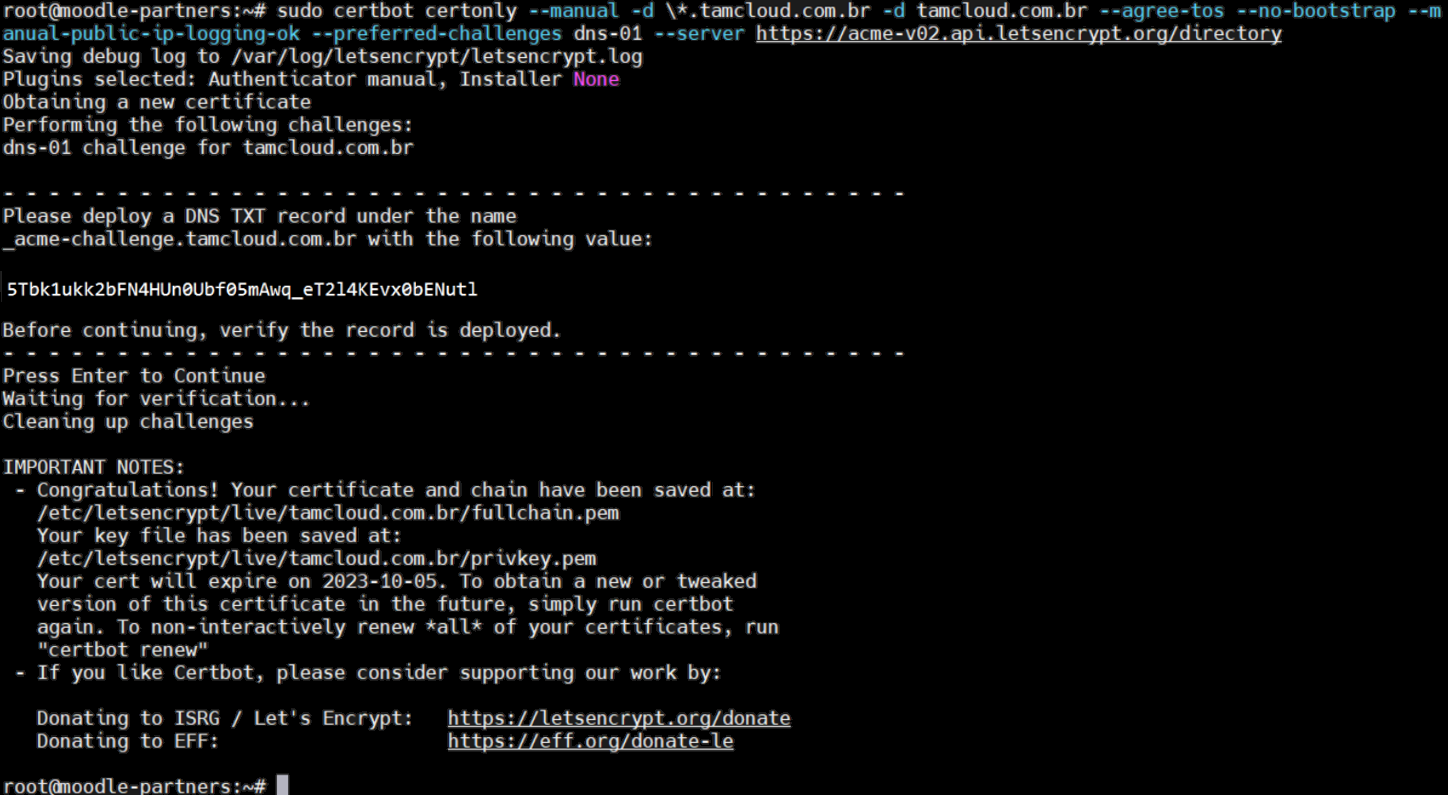
Use the commands below to copy the certificate data:
cat /etc/letsencrypt/live/tamcloud.com.br/fullchain.pem
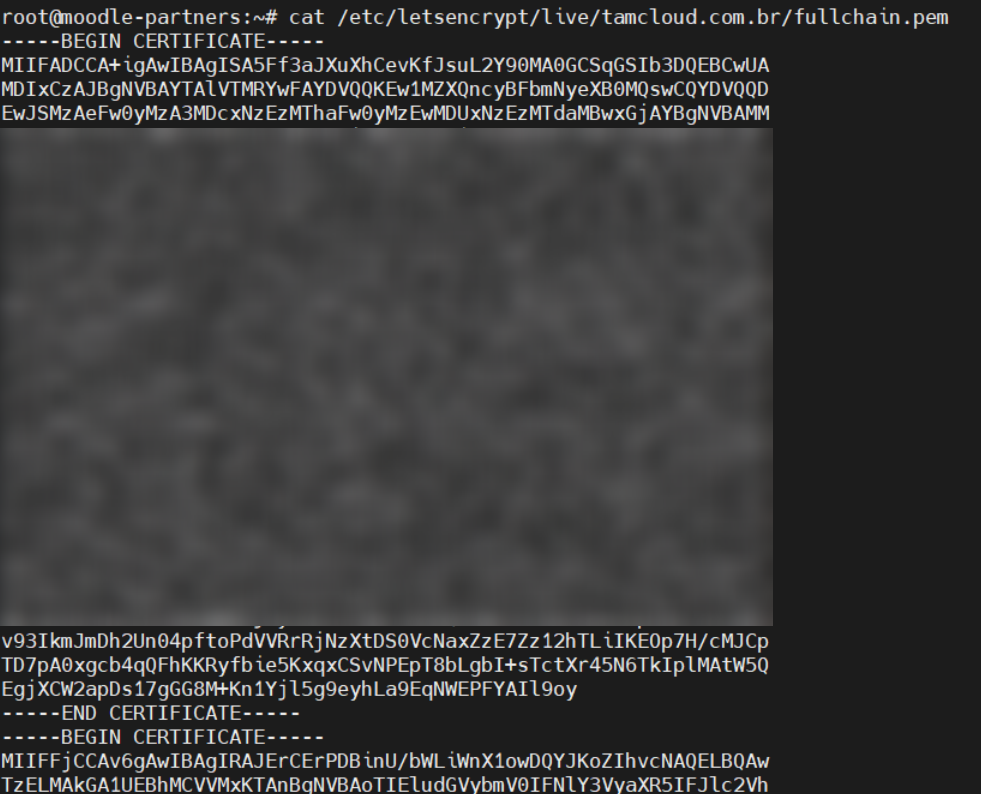
cat /etc/letsencrypt/live/tamcloud.com.br/privkey.pem
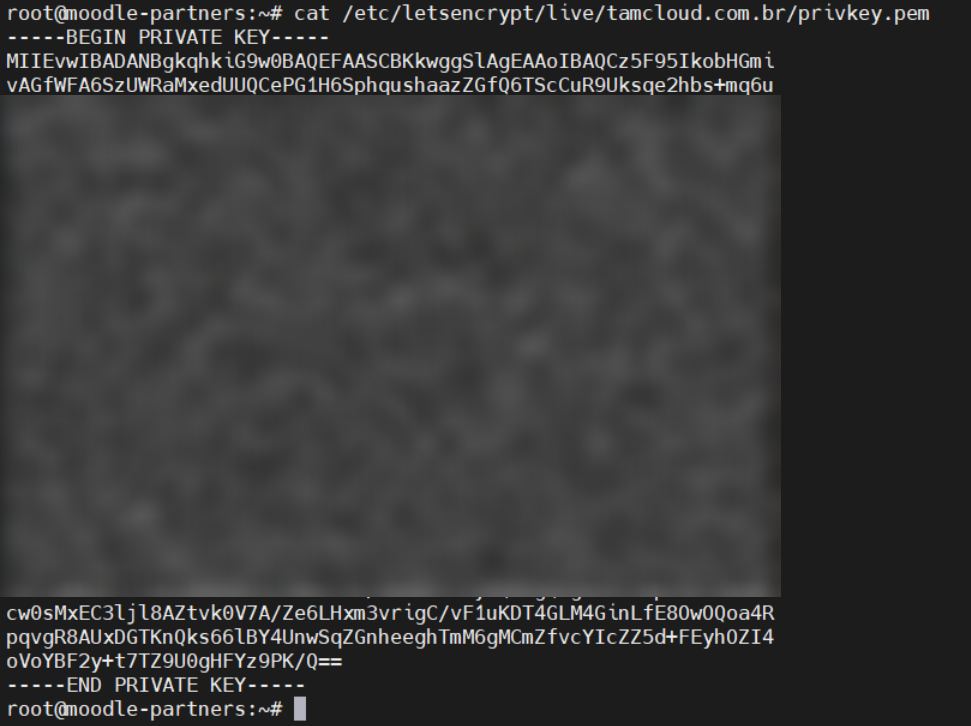
Note: The certificate file displayed on the screen contains the entire chain of associated certificates. To add it to the Huawei load balancer, simply add the certificate without the entire chain, just the first certificate, as shown below:
-----BEGIN CERTIFICATE-----
MIIFADCCA+igAwIBAgISA5Ff3aJXuXhCevKfJsuL2Y90MA0GCSqGSIb3DQEBCwUA
MDIxCzAJBgNVBAYTAlVTMRYwFAYDVQQKEw1MZXQncyBFbmNyeXB0MQswCQYDVQQD
.
.
.
TD7pA0xgcb4qQFhKKRyfbie5KxqxCSvNPEpT8bLgbI+sTctXr45N6TkIplMAtW5Q
EgjXCW2apDs17gGG8M+Kn1Yjl5g9eyhLa9EqNWEPFYAIl9oy
-----END CERTIFICATE-----
-----BEGIN CERTIFICATE-----
MIIFFjCCAv6gAwIBAgIRAJErCErPDBinU/bWLiWnX1owDQYJKoZIhvcNAQELBQAw
TzELMAkGA1UEBhMCVVMxKTAnBgNVBAoTIEludGVybmV0IFNlY3VyaXR5IFJlc2Vh
.
.
.
HlUjr8gRsI3qfJOQFy/9rKIJR0Y/8Omwt/8oTWgy1mdeHmmjk7j1nYsvC9JSQ6Zv
MldlTTKB3zhThV1+XWYp6rjd5JW1zbVWEkLNxE7GJThEUG3szgBVGP7pSWTUTsqX
nLRbwHOoq7hHwg==
-----END CERTIFICATE-----
-----BEGIN CERTIFICATE-----
MIIFYDCCBEigAwIBAgIQQAF3ITfU6UK47naqPGQKtzANBgkqhkiG9w0BAQsFADA/
.
.
.
Dfvp7OOGAN6dEOM4+qR9sdjoSYKEBpsr6GtPAQw4dy753ec5
-----END CERTIFICATE-----
The generated certificate is valid for 3 months in this ecosystem, so it’s important that you renew the certificate before that period with the command below (to avoid having to perform this process manually, we recommend creating an automation for this process):
certbot renew --cert-name tamcloud.com.br
Insert ELB certificate
Access the ELB service and then click on the Listener you want to add. Certificate:
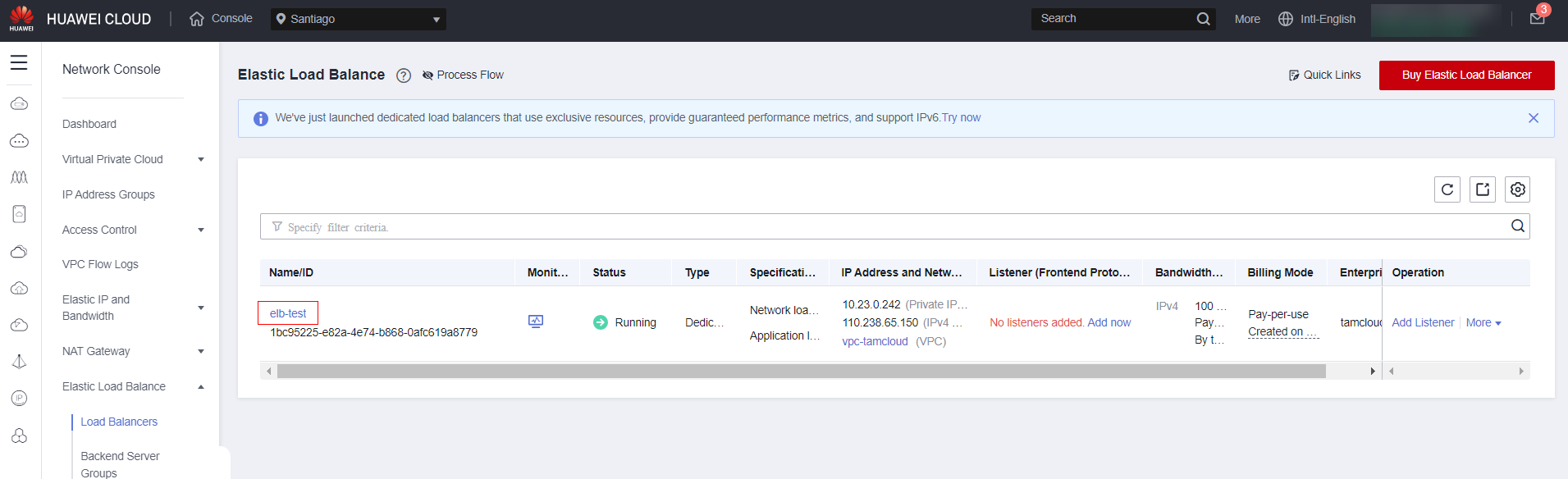
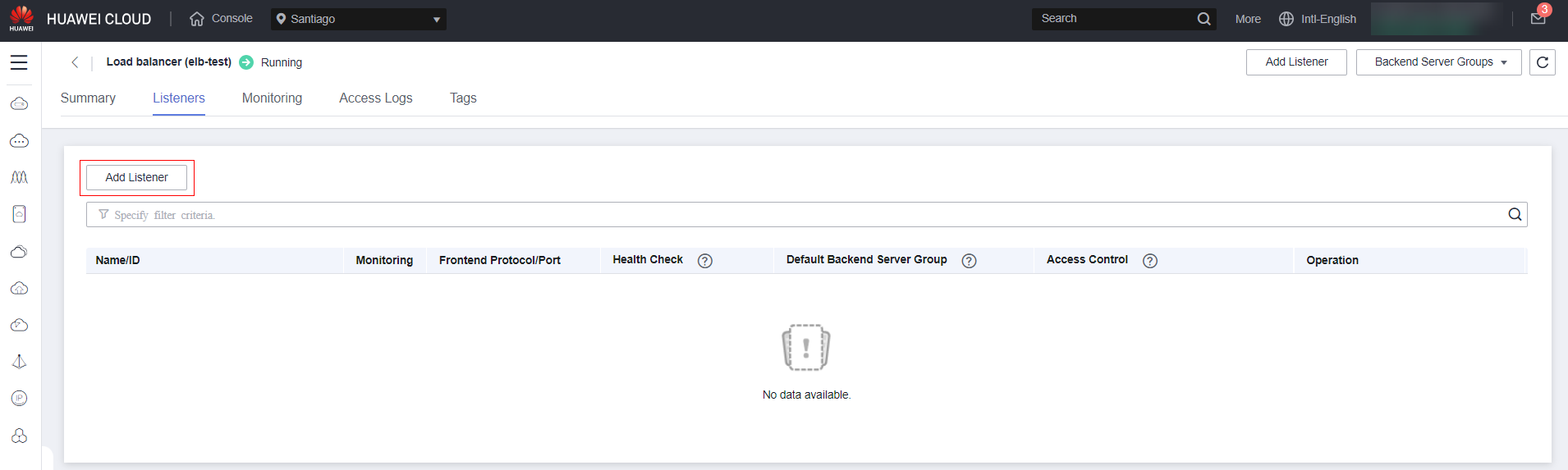
Access the ELB service and then click on the Listener you want to add. certificate:
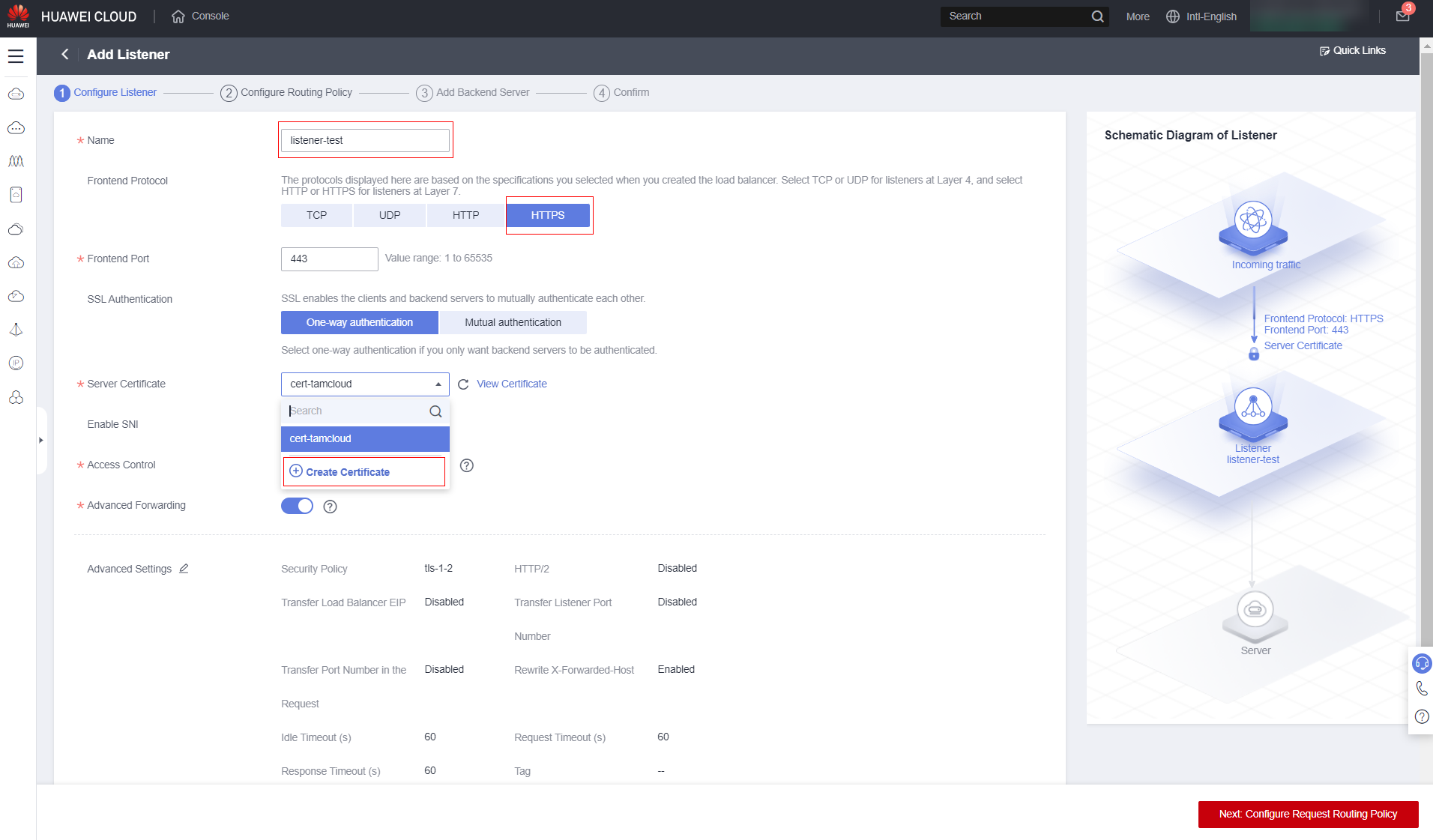
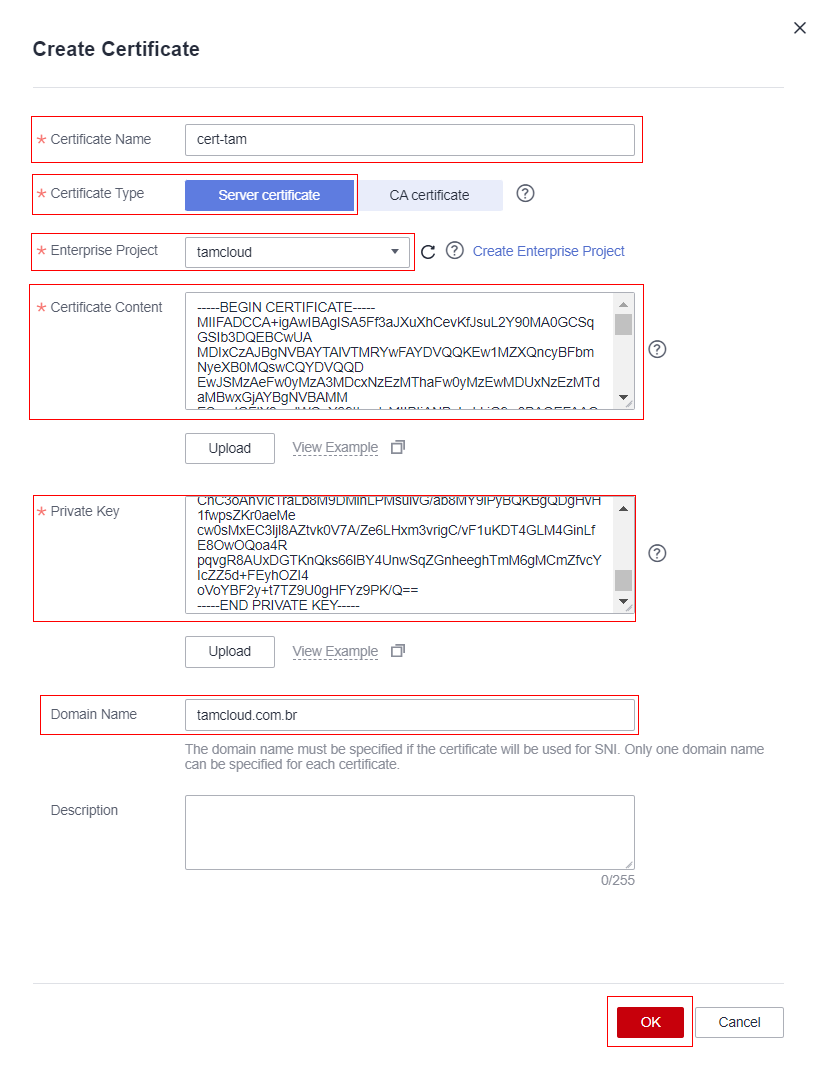
The remaining steps for configuring ELB follow the same procedure already known; if you have any questions, consult the ELB tutorial.